Trouble Shooting
Documentation
FAQ
Release Notes
Linux General: Download jarnal-install.zip and unzip it into a directory of your choice. To start taking notes: make jarnal.sh executable and run it. Pick up the stylus or mouse and start writing. To annotate a pdf document: make jarnalannotate.sh executable, run it and choose "open background" from the file menu. Open your pdf file and start writing or typing.
Linux Debian: Download and install the .deb package (thanks Mahdi). To start taking notes: make jarnal.sh executable and run it. Pick up the stylus or mouse and start writing. To annotate a pdf document: make jarnalannotate.sh executable, run it and choose "open background" from the file menu. Open your pdf file and start writing or typing.
Macintosh: To start taking notes:
1. unzip jarnal-install on your desktop, it will create a folder by that name
2. go to the utilities folder and run "terminal" in terminal type
3. cd Desktop<enter>
4. cd jarnal-install<enter>
5. chmod +x jarnal.command
6. chmod +x jarnalannotate.command
7. associate jarnal.command and jarnalannotate.command with Terminal.app (no idea how to do this...)
7.5. double-click on jarnal.command
(or)
7'. ./jarnal.command
8. Pick up the stylus or mouse and start writing
9. To annotate a pdf document ./jarnalannotate.command then "open background" from the file menu to select your pdf file
NEW SIMPLER METHOD: download Sven Augustin's .dmg file. This is more "mac-like" but you can't drop documents into the dock and the internet update feature won't work.
Updates: Use the Help | Check for Updates feature. If you need to download the jar files directly they are here: Latest Stable Jar Latest Jar.
Other useful files: Source code for the advanced demo. Template files - mail.jaj (replaces the Save tool with Save and Exit - useful for sending data back to a server); text.jaj (template for a pencentric text editor - use with -text on the command line to open a textfile)
Files contained in install package: annotate.jaj (sets the paper to plain, size fit to background and transparency to translucent - useful for annotating document); jpedallib.zip (provides basic pdf and support for other backgrounds - make a subdirectory of the directory containing your jarnal.jar file and unzip jpedallib.zip there)
Experimental Files: you might wish to experiment with Brent Baccala's improved IBM JDK that captures all the mouse strokes, not just some of them.
Contributed Files: by Saikat Guha RPM installation files for Linux binary source; also see his instructions
for installing the RPMs and the Sun JVM. Ben Goodrich reports success
installing these RPMs on Debian unstable with Java 1.5 using alien -i
*.rpm --scripts
.
Recommended file
associations:
| type |
extension |
mimetype |
command
line |
| jarnal
file |
.jaj |
application/jarnal-jaj |
java
-jar jarnal.jar |
| background
file |
.jbg |
application/jarnal-background |
java
-jar jarnal.jar -t
annotate.jaj -b |
| metadatafile |
.jmf |
application/jarnal-meta |
java
-jar jarnal.jar -m |
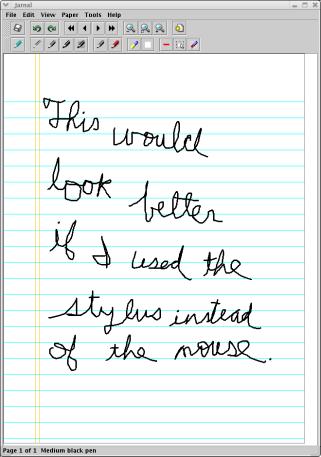
Source Code: The source is contained in the jar files and can be accessed by renaming the .jar file to a .zip file and unzipping. To compile, the .java files and the jmainclass.txt, license.txt and ver.txt files should be in a directory called jarnal, the images in a subdirectory of that directory called images. The jpedal libraries must be in the classpath, or you will have to modify jpages.java to comment out all references to them. From the superdirectory of the jarnal directory issue the command javac jarnal/Jarnal.java. You can then run the program by java jarnal/Jarnal and put it in a jar file using jar cvfm jarnal.jar jarnal/jmainclass.txt jarnal.