Trouble Shooting
Documentation
FAQ
Release Notes
What is new: A tutorial from Daniel Kopsas. A method of capturing Sony Ebook reader annotations into Jarnal. Great new icons from Jon Harsem, Davidson Gerard, Bernardo, and Mick Enright. Use your imagination: if you have good ideas how to use them we'll put them into the release. Or use them to create your own distributions.
WANTED: A decent icon for shortcuts. The current icon is
 . Use your imagination. We need 32x32 and 64x64 icons in .png format. Email them to david@dklevine.com. Update: great new icon from Davidson Gerard
. Use your imagination. We need 32x32 and 64x64 icons in .png format. Email them to david@dklevine.com. Update: great new icon from Davidson Gerard For the Macintosh Clinton Smith is working on a proper application that can be dragged to your application folder, and will enable you to open jarnal by double-clicking on pdf files and so forth. The test version is now available. Let me know of an problems. Also available Sven Augustin's .dmg file. This is "mac-like" although you can't drop documents into the dock and the internet update feature won't work.
Cool Stuff: A place on the web where you can generate all sorts of nice pdf graph paper (via Joe Tonge). WinPenPack a complete set of free tools for tablet pc's - including of course jarnal.
Credits: Mark Stephens and jpedal.org for their excellent support for rendering PDF; Bruno Lowage, Paulo Soares and iText for their excellent support producing PDF.
Requirements: Java 2 1.4.2 or later. Jarnal runs both as an application and as an applet.
Demos: There is a simple on-line demo and and a more advanced (and fun) demo demonstrating networked usage.
You may be interested in one user's experience using Jarnal for teaching. Here are some pictures of Jarnal in use at a Dutch school



And here are some sketches made using Jarnal by someone who is a much better artist than I.


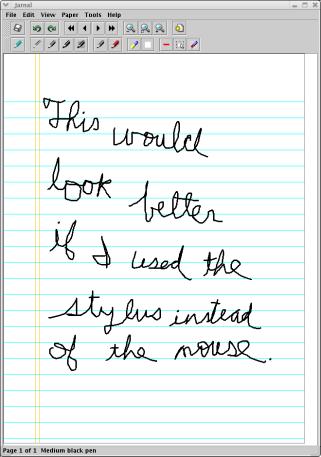
Credits: Originally written by David Levine, with major code contributions by Gunnar Teege. Brent Baccala contributed code and suggestions, and Peter J. G. Long made many suggestions and has done an enormous amount of testing. A number of people at eclinicalworks.com made suggestions for improvement and tested early versions of the software. Walter Yuan was always helpful with advice and code when needed.